Chelsea Summer Photo Survey – Directions
Thank you for volunteering your time and energy to participate in the Chelsea Summer Photo Survey! To ensure that the data we collect with your help is consistent between everyone, we’ve created instructions that we hope will help you as you complete the surveys. You will find the link to the survey at the end of these instructions. If you have any questions, feel free to email cresshphotosurvey@gmail.com.
Each survey consists of a series of photos of a single building accompanied by a panel of four questions that we want you to answer. It will look like this:

1) Before you begin answering the questions that accompany the photos, make sure you know which building is in question. For each survey, you’ll only be answering questions about ONE. For most surveys, the building in question will be in the middle of the first photo. However, for many surveys, you will need to scroll through all available photos (at the bottom of the screen) to determine which building is in the middle of the majority of photos. If you’re still unsure after scrolling through all available photos, skip that survey using the “Skip” button at the bottom right of the screen.
2) For Question 1, please enter the total number of stories (including the ground floor and any floors that may be attics, but NOT basements).
- If it appears as though some floors have been cut out of the top of the photo, please type in the total number of stories you can see.
- If there is a basement, do not include it in the total story count.
3) For Question 2, please indicate whether there are any open windows on the building in question. If there are open windows, indicate which floor they are on (top floor only, top floor and at least one other floor, or any floor(s) except the top floor).
- Keep in mind that a lack of reflections off the windows at different angles may make a window that is closed appear to be open.
- Also, keep in mind that screens on windows are often darker than the windows themselves. When these are pushed up, the window may appear to be open when it is not.
- See the following examples:
4) For Question 3, please indicate if you can see any window or wall air conditioning (AC) units on the building.
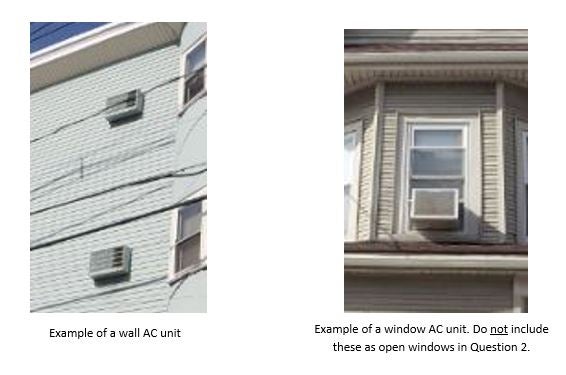
5) OPTIONAL: For Question 4, you can leave any notes about the photo(s) or property for that particular survey. [If you have any comments or questions about the overall effort of this project, please email those rather than leaving them in Question 4.]
Some potential notes for this question include:
- Indicating your uncertainty about one of your answers
- Indicating something of potential interest to community members, like graffiti
6) OPTIONAL: Before submitting the surveys, click through the photos in the photo wheel (at the bottom of the screen) and identify the best photo for each property/survey. Click the heart (at the top left of the screen) while viewing the best photo to indicate which photo is the most helpful for answering the survey questions.
If you need a refresher for how to complete the surveys, refer back to this webpage or click the “?” icon in the top right corner of the survey screen. If you have any questions please email cresshphotosurvey@gmail.com
Now you’re ready to take some surveys! There are three surveys for summer 2018:
Click here for survey 1
Click here for survey 2
Click here for survey 3

